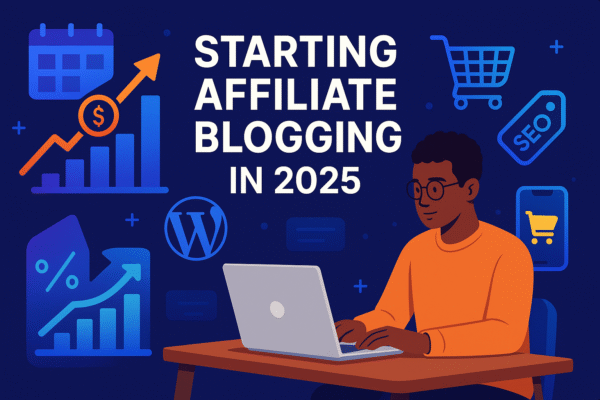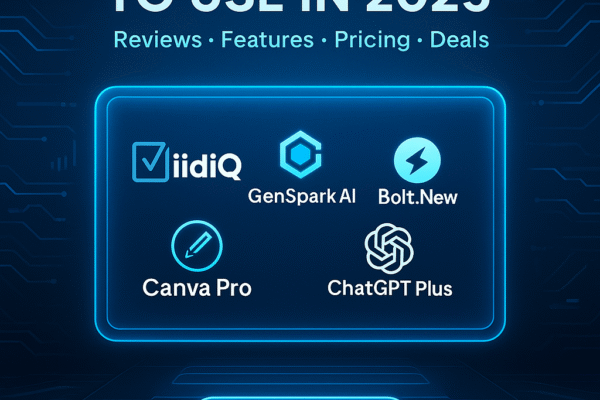Bolt.new Review: The Future of Web Development or Just Hype?

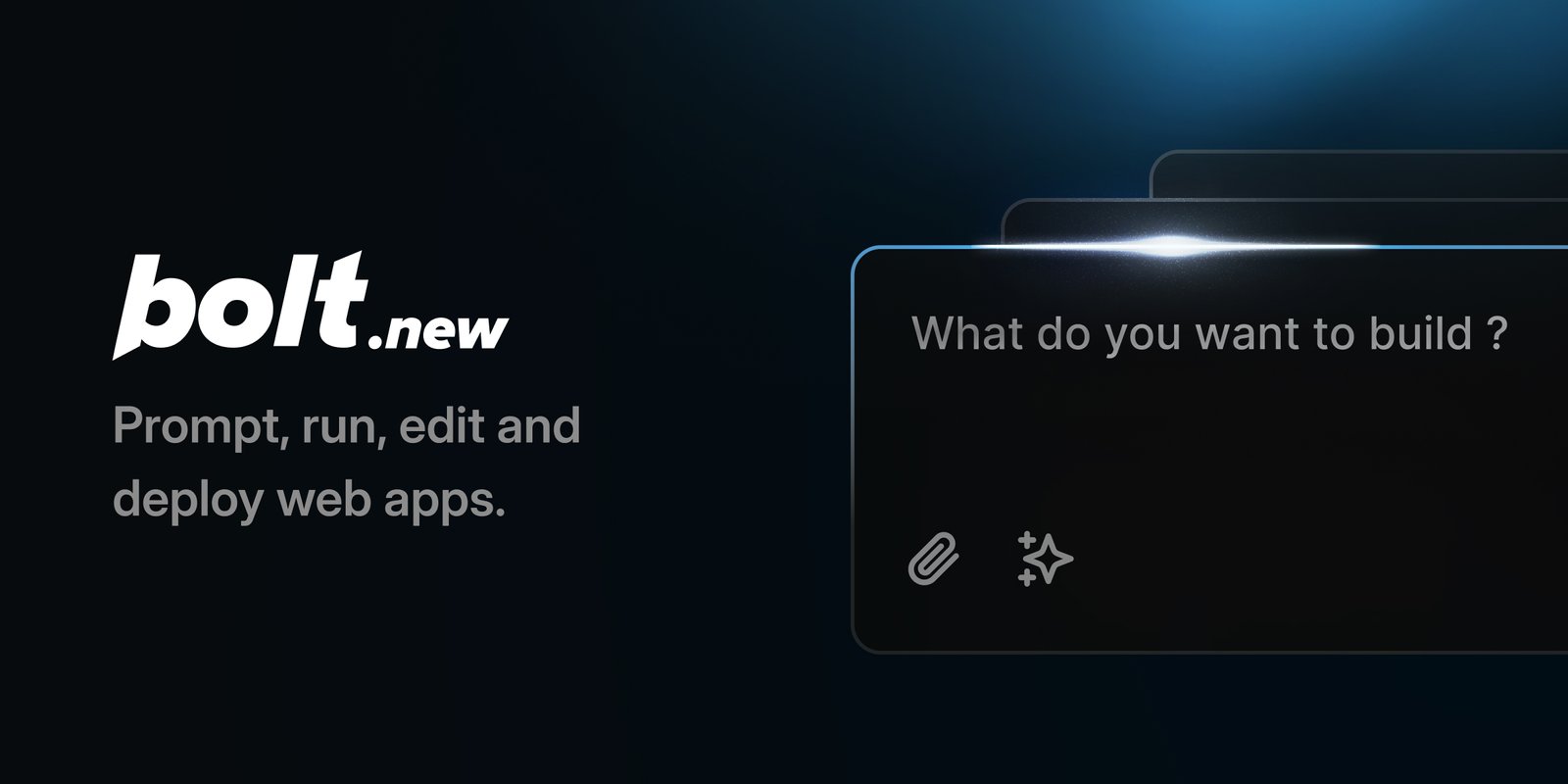
Image: Bolt.new logo, representing innovation in web development.
Have you ever dreamed of building a web app without wrestling with the chaos of local development setups? Picture this: creating, tweaking, and launching full-stack applications right from your browser. Too good to be true? That’s exactly what Bolt.new, a slick tool from StackBlitz, promises to deliver. In this deep-dive review, I’m spilling all the details—what Bolt.new is, how it works, its standout features, what users are saying, and how much it’ll cost you. Stick around, and by the end, you’ll know if this AI-powered gem is worth your time.
What is Bolt.new?
Let’s start with the basics. Bolt.new is a game-changer in the web development world, blending artificial intelligence with a browser-based platform to make coding accessible to everyone. Whether you’re a pro developer or someone who’s never written a line of code, this tool lets you build, run, edit, and deploy full-stack web apps without ever leaving your browser. No more fussing with local environments or compatibility headaches—it’s all right there at your fingertips.
So, how does it pull this off? Bolt.new taps into some serious tech magic, like Claude Sonnet 3.7, an advanced AI model that whips up code based on your ideas. Pair that with StackBlitz’s WebContainers—a nifty system that mimics a full dev environment in your browser—and you’ve got a recipe for something pretty special. It’s like having a coding assistant and a workspace rolled into one, ready to turn your app ideas into reality.
How Does Bolt.new Work and What Are Its Features?
Using Bolt.new feels almost too easy. You kick things off by typing a prompt—like, “Hey, make me a to-do list app with React and Tailwind CSS.” The AI jumps in, generating all the code files you need in seconds. From there, you can tweak the code, add extra npm packages, and watch your app come to life in real-time. When you’re happy with it, deploying to platforms like Netlify is a breeze—just a few clicks, and you’re live.
Features That Stand Out
Here’s what makes Bolt.new shine:
- AI-Powered Code Generation: Tell it what you want, and it spits out the code. It’s like having a co-founder who never sleeps.
- Real-Time Testing: Run and debug your app on the spot—no waiting around.
- Framework Flexibility: Loves React, Vue, Svelte, Astro, Vite, Next.js, Remix—you name it.
- ** integrations That Matter:** Hook up Supabase for databases or SendGrid for emails without breaking a sweat.
- One-Click Deployment: Get your app online fast with zero hassle.
Bolt.new Interface
Image: Screenshot of the Bolt.new interface, showing the code editor and real-time preview.
But it’s not all sunshine and rainbows. Some folks have hit snags—think bugs or funky token consumption—especially with bigger, trickier projects. It’s a young tool, still finding its footing, so you might need a little patience while it grows up.
User Feedback and Pricing
What’s the word on the street? Bolt.new has been making waves, especially on Product Hunt, where it’s snagged a solid 4.15 out of 5 from 54 reviews. Users can’t stop raving about how it speeds up prototyping and simplifies full-stack work.
Real People, Real Opinions
- @lovebellaxoxo3 gushed, “An incredible tool for simplifying full-stack development.” Can’t argue with that enthusiasm!
- @iammattgreen shared, “Built a clean ReactJS landing page, shipped via Vercel, awesome tool.” Sounds like a win to me.
But it’s not all glowing praise. Some users have griped about quirks, especially around tokens—those little credits you use to power the AI.
- @b37 said, “Great for creating apps/websites, but tokens are consumed on errors.” Ouch, that stings.
- @olemai vented, “Doesn’t work properly, struggled with API validation, consumed 4M tokens, took 20s to fix manually.” Yikes—not ideal.
So, it’s a mixed bag. Most love it, but there are hiccups to watch out for.
How Much Does It Cost?
Bolt.new won’t break the bank to try out—it’s got a free tier with enough tokens to dip your toes in. If you’re hooked, the paid plans kick off at $20 for 10 million tokens with the Simple Pro option. Here’s the full lineup:
- Pro 50: $50 for 26 million tokens
- Pro 100: $100 for 55 million tokens
- Pro 200: $200 for 120 million tokens
Pick what fits your vibe—casual tinkerer or hardcore builder—and you’re set.
Pros and Cons of Bolt.new
Let’s break it down. What’s hot, and what’s not?
Pros
- No Setup Stress: Browser-based means you’re coding in seconds.
- AI Boost: Speeds up the grind, perfect for quick prototypes.
- Framework Friendly: Plays nice with all the big names.
- ** integrations Galore:** Adds juice to your apps with minimal effort.
- Deploy Made Simple: Launching your app feels effortless.
Cons
- Work in Progress: Bugs pop up—nothing major, but they’re there.
- Token Traps: Errors eat tokens, which can get annoying fast.
- Manual Tweaks: Some stuff needs hands-on fixes, tricky for newbies.
- Learning Curve: Complex projects might throw you for a loop.
It’s a trade-off: tons of promise with a few rough edges.
Is Bolt.new Right for You?
Here’s the million-dollar question: should you jump on the Bolt.new train? Honestly, it depends on what you’re after. This tool shines for quick prototypes or simple apps—its AI and browser-based setup are killer for that. But if you’re diving into something massive or super intricate, those bugs and token quirks might slow you down.
Who’s It For?
- Dev Speedsters: Want to crank out code fast? This is your jam.
- Non-Coders: Curious about apps but scared of code? Start here.
- Prototype Pros: Need a mockup yesterday? Bolt.new delivers.
If that’s you, give it a whirl. Just know it’s still growing, so don’t expect perfection right out of the gate.
Ready to test it out? Click here to sign up and see what it’s all about.
Tips to Rock Bolt.new
Want to hit the ground running? Try these:
- Keep It Simple First: Master the basics before going wild.
- Nail Your Prompts: Clear instructions = better code from the AI.
- Debug Like a Boss: Use the real-time tools to squash bugs early.
- Play with integrations: Level up your app with Supabase or SendGrid.
- Watch Those Tokens: Stay on top of your usage, especially on the free plan.
Follow these, and you’ll be flying through projects in no time.
Wrapping It Up: The Future of Web Dev?
So, what’s the verdict? Bolt.new is a breath of fresh air in web development—making it easier, faster, and more approachable than ever. It’s not flawless—those bugs and token issues keep it real—but its strengths outweigh the flaws for the right user. If you’re into rapid prototyping or just want to mess around with apps without the usual setup drama, this could be your new best friend.
As it matures, I can’t wait to see where Bolt.new goes next. For now, it’s a solid pick for anyone curious about browser-based coding. Want in? Sign up here and start building something awesome today.